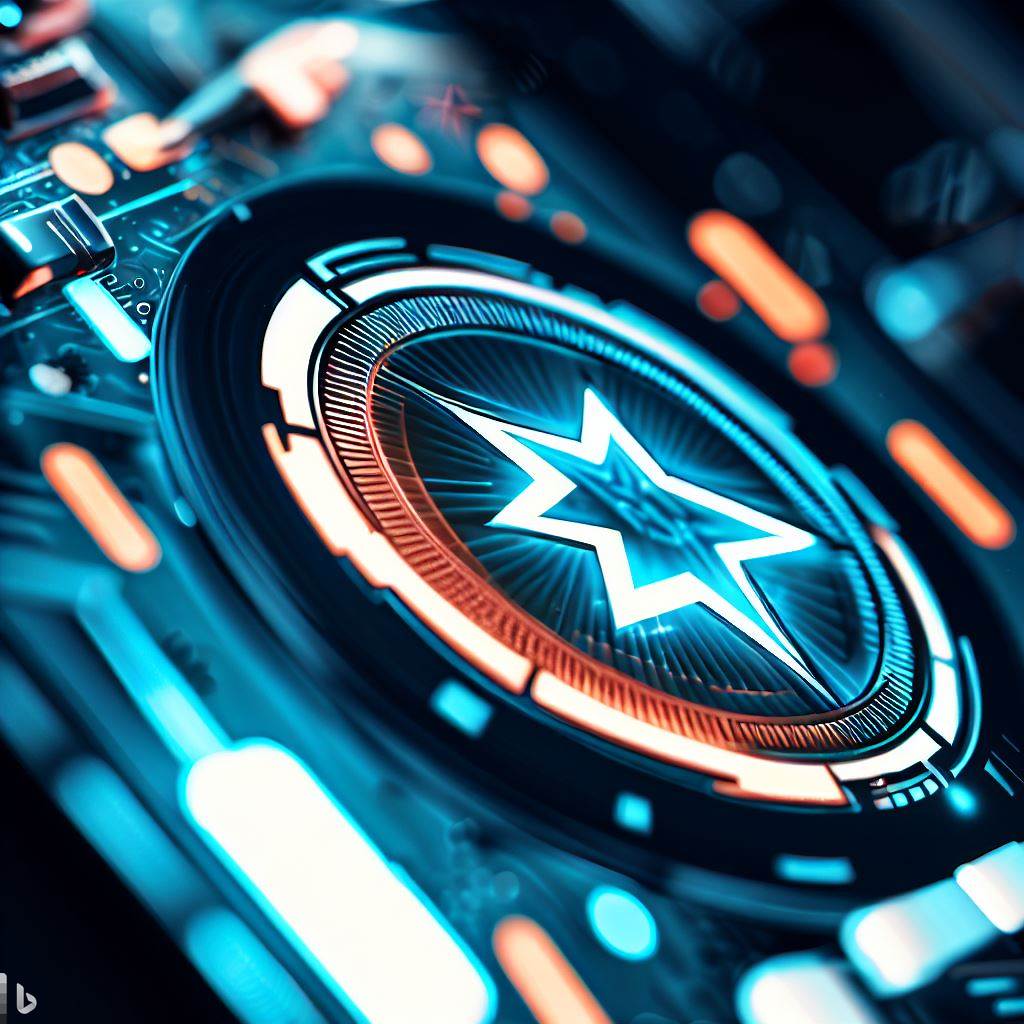Hardware
DIY & run your own Bitcoin node:
USE YOUR OLD PC / Mac,
much better a dedicated device! – Why? (coming soon)
even better if laptop! – Why? (coming soon)
Just need to download and install Bitcoin Core.
To learn more about Bitcoin Nodes & Lightning Nodes & Mempool etc.,
I recommend to install Umbrel OS (need to install Ubuntu first) – How? (coming soon)
Easiest Software to run a Bitcoin node (1 click install & setup) – Why? (coming soon)
BUY REFURBISHED device (better from company with warranty, can even find from eBay):
Dell Optiplex SFF, Fujitsu Esprimo SFF & Mini Desktops, HP EliteDesk, Lenovo Mini PC and some more.
+ add minimum 1 TB SSD (Bitcoin Full Blockchain size about 550GB at the moment).
BUY NEW DEVICE from Amazon or Aliexpress:
New Intel NUC or Mini PC & Pocket PC.
Better faster SSD!
NVMe 2280 M-key SSD
(not normal SATA M.2 SSD)
& (add) at least 8GB of RAM.
Building a Reliable Bitcoin full node: essential hardware
Best NVMe Samsung 970 EVO Plus. Why?
Buy a plug-and-play Bitcoin node from my E-shop
with Odroid board + Ubuntu Server for Umbrel OS preinstalled.
Learn more about how I arrived to Odroid &
(even manage to install it on my old Synology NAS using VM &
why Odroid boards are a good alternative?
More info:
Raspberry Pi & alternatives
Umbrel Home & alternatives