Building a Reliable Bitcoin Full Node: Essential Hardware
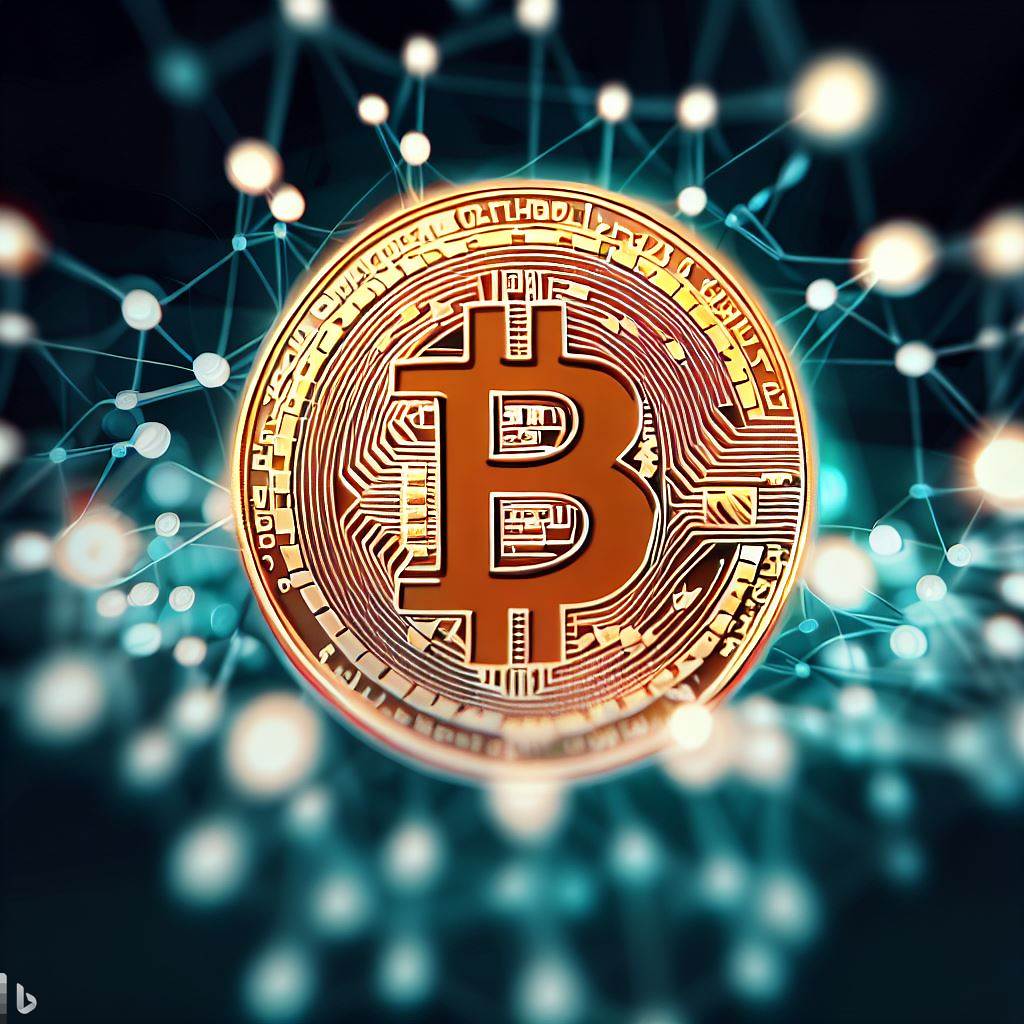
Building a Reliable Bitcoin Full Node: Essential Hardware Components and Key Considerations
When running a Bitcoin full node, it’s crucial to select devices that can handle the resource requirements of the node. To ensure optimal performance, here’s a list of hardware devices suitable for running a Bitcoin full node:
- Desktop or Laptop Computers: Standard desktop or laptop computers with ample storage, processing power, and a stable internet connection are ideal for running a Bitcoin full node. These devices offer sufficient resources to handle the storage and network requirements of the node.
- Single-Board Computers (SBCs): SBCs like the Raspberry Pi are popular options for running Bitcoin full nodes. They are affordable, energy-efficient, and can run lightweight operating systems designed for full node operations. The Raspberry Pi 4, with its improved performance and increased memory capacity, is particularly suitable.
- Network-Attached Storage (NAS) Devices: NAS devices, commonly used for file storage and sharing over a network, can also serve as suitable platforms for hosting a Bitcoin full node. Many NAS devices come with built-in capabilities for running applications and services, making them well-suited for this purpose.
- Cloud-based Virtual Machines: Cloud-based virtual machines provide flexibility by allowing you to run a Bitcoin full node without dedicated physical hardware. Providers like Amazon Web Services (AWS), Microsoft Azure, and Google Cloud Platform offer virtual machine instances that can be configured to meet the resource requirements of running a full node.
- External Hard Drives or Network Storage: For devices with limited internal storage capacity, external hard drives or network-attached storage (NAS) solutions can be used to store the blockchain data. This allows for expansion of the available storage space for the full node.
When selecting the most suitable hardware for running a Bitcoin full node, consider the following factors: storage capacity, processing power, memory, and network capabilities. The specific hardware requirements may vary depending on the desired level of performance, the size of the blockchain data, and the number of simultaneous connections the node needs to handle.
Now, let’s generate a list of 10 suitable devices based on the information provided:
- Odroid M1 8GB
2x Faster Raspberry Pi 4 alternative. - Fastest Odroid H3/H3+
Cheaper, Umbrel Home alternative. - Raspberry Pi 4 Model B 8GB
If you manage to find one. - Odroid HC4 4GB, RAID 0/1 possible!
With 2 2,5 SSD or even 3,5 HDD. - Intel NUC
Please note that prices and availability may vary depending on your location and market conditions. It’s advisable to research the latest pricing and specifications to make an informed decision based on your budget and requirements.
List of some refurbished Desktop PC models that might have NVMe
Dell Optiplex SFF:
- Dell OptiPlex SFF models (such as OptiPlex 7040, 7050, 7060, and 7070) commonly support NVMe storage. They offer the option to take advantage of the faster data transfer speeds provided by NVMe SSDs.
Fujitsu Esprimo SFF & Mini Desktops:
- Fujitsu Esprimo SFF and Mini Desktop models may vary in terms of NVMe support. It’s recommended to check the specifications of specific models to determine if they have NVMe options available.
HP EliteDesk:
- HP EliteDesk models, including SFF variants, often offer NVMe storage options. They are designed to provide faster data transfer rates and improved storage performance.
Lenovo Mini PC:
- Lenovo Mini PC models, such as those from the ThinkCentre series, typically offer NVMe options. The availability of NVMe support may vary across different models, so it’s advisable to check the specifications of the specific Mini PC model you’re interested in.
When considering a specific model, it’s important to review the specifications or consult with the manufacturer or seller to confirm the availability of NVMe support.
More detailed list of refurbished Dell OptiPlex models (that we strongly recommend) known to support NVMe (Non-Volatile Memory Express) storage, which would be perfect for running a Bitcoin full node:
- Dell OptiPlex 7040: This small form factor (SFF) desktop model often comes with NVMe support, allowing you to take advantage of the faster data transfer speeds offered by NVMe SSDs.
- Dell OptiPlex 7050: The OptiPlex 7050, available in both tower and small form factor configurations, commonly supports NVMe storage, enabling faster read and write speeds compared to traditional SATA SSDs.
- Dell OptiPlex 7060: The OptiPlex 7060, available in different form factors such as mini-tower, SFF, and micro, often supports NVMe storage. It allows for improved storage performance and quicker boot times.
- Dell OptiPlex 7070: This series of OptiPlex desktops, including mini-tower, SFF, and micro models, typically support NVMe storage. You can enjoy the benefits of faster data transfer rates and reduced latency with an NVMe SSD.
It’s important to note that the availability of NVMe support may vary depending on the specific configuration and options chosen for the refurbished OptiPlex models. When purchasing a refurbished unit, it’s recommended to verify the specifications and confirm NVMe support with the seller or refurbisher to ensure compatibility with your desired storage solution.
Also the Mac mini 2014 is a suitable device for running a Bitcoin full node, especially when you can add NVMe storage to enhance its capabilities. Here’s why it can be a good option:
Mac mini 2014: The Mac mini 2014 is a compact and versatile desktop computer offered by Apple. While it may not natively support NVMe storage, it is possible to upgrade the storage by adding an NVMe SSD using an adapter or enclosure. This allows you to take advantage of the faster data transfer speeds and improved performance offered by NVMe technology. Just make sure to find a 8GB RAM i5 or even 16GB RAM i7 model, better with 1 year guarantee from a serious seller.
By adding an NVMe SSD to the Mac mini 2014, you can enhance its storage capabilities and ensure faster read and write speeds, which can contribute to smoother Bitcoin full node operations. Additionally, the Mac mini is known for its reliability and efficiency, making it a reliable choice for hosting a full node.
When considering the upgrade, it’s important to ensure compatibility between the Mac mini 2014 model and the specific NVMe adapter or enclosure you choose. It’s recommended to research and follow reliable guides or consult with technical experts to ensure a successful upgrade process.
Please note that modifying or upgrading hardware components in Mac devices may void the warranty or may require technical expertise. It’s advisable to consider these factors and weigh the risks before proceeding with any modifications.
Leave a Reply